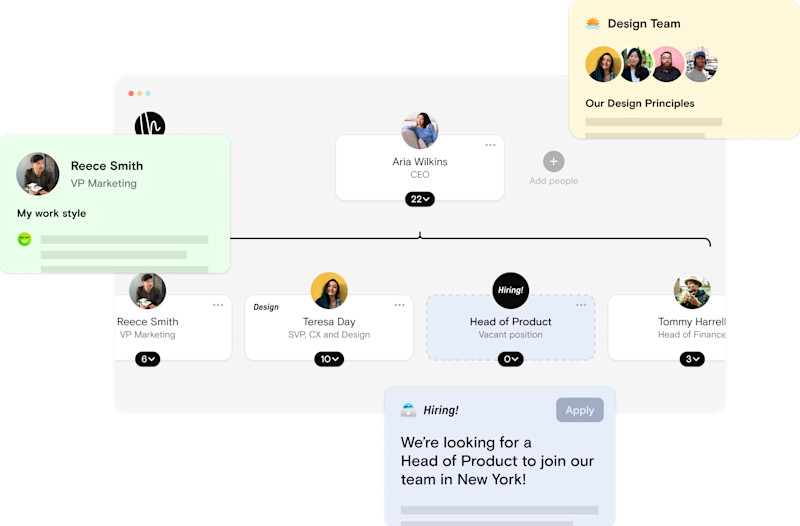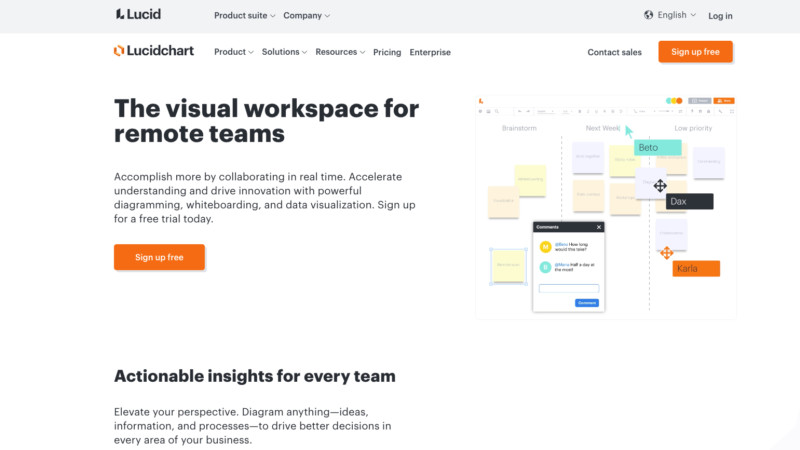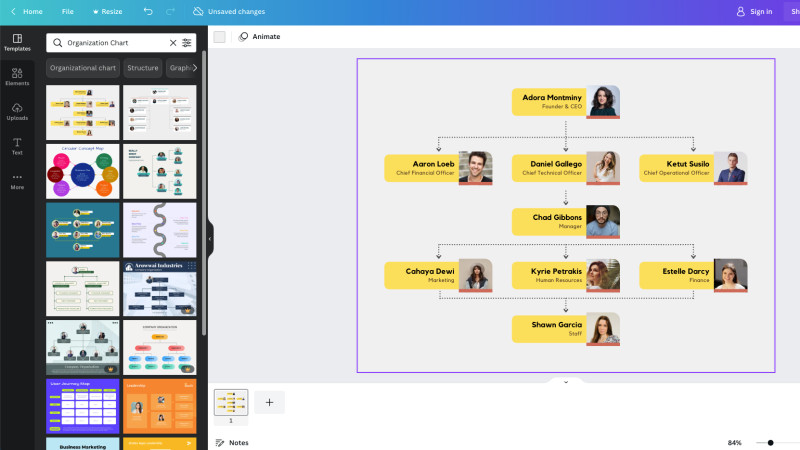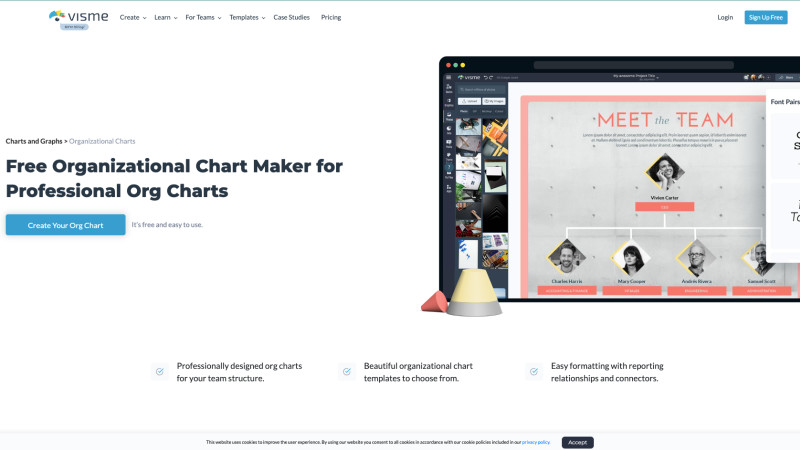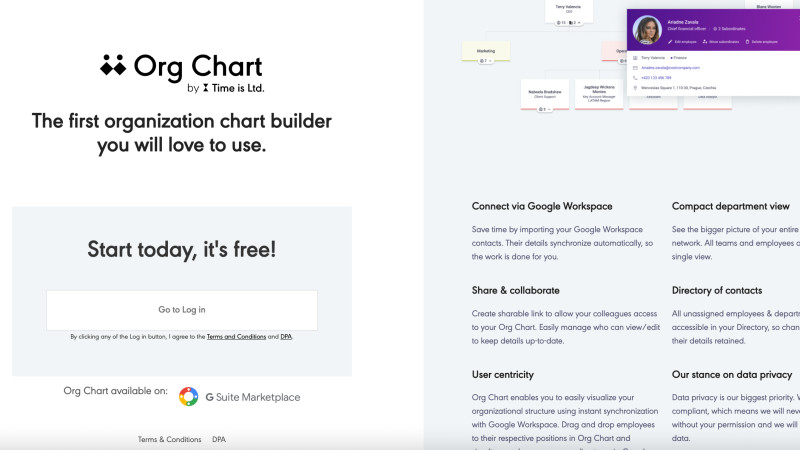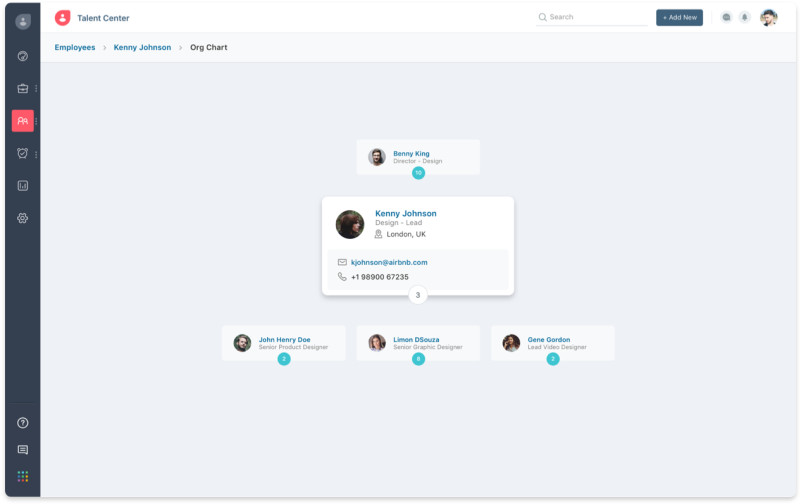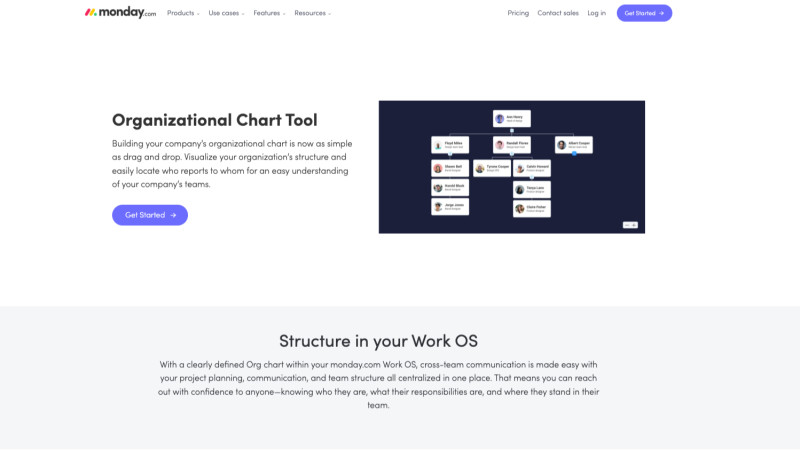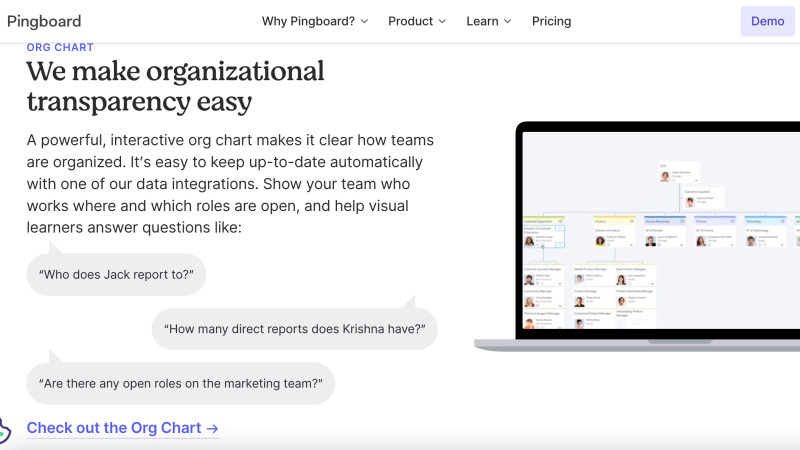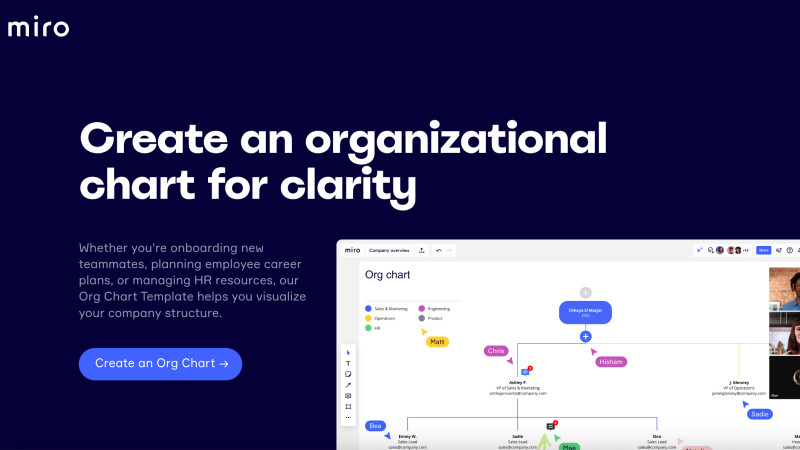The Best Free Organizational Chart Software of 2022
We ranked and reviewed all of the best free tools on the market for making a business org chart.

An organizational chart (org chart) is an essential tool for any company.
Startups that master disseminating information and communication are the ones that scale quickly and retain top talent. Org charts, among many other things, can help companies unlock their greatest potential. They are also great at getting team members in a company on the same page.
Having a “source of truth” for your company’s structure can help everyone know what everyone else does and reduce all kinds of frictions that might appear in day-to-day collaboration. Some core benefits are:
- Transparency: A transparent organizational structure increases organizational effectiveness. They’re built around the right incentives, easy access to information, and facilitating coordination.
- Faster onboarding: An org chart helps new employees to see their own place on the team and meet colleagues faster and more seamlessly
- Managing workloads: Org charts help leaders assess the overall size and shape of the company against its growing business needs
- Work context: Org charts give each individual a better understanding of how their work contributes to the whole, and helps managers to understand their domain
- Workplace relationships: Org charts can be a tool for making connections, and the better employees know each other, the better they can work together
What is an org chart used for?
Many companies use an organizational chart to clarify roles and responsibilities of each team member. On a surface level, an org chart sorts all of the people in a company into one reporting structure. Anyone looking at an org chart should be able to tell who an employee reports to, what team they are on, and what responsibilities each role has.
An org chart can also be used differently depending on who you are:
If you’re a founder or company leader: Org charts organize your team all in one place. Set the hierarchy for your organization, add in divisional departments or keep power equal across the board.
If you’re a team member: Reach out to anyone in your org with confidence. See who your fellow co-workers are, what their responsibilities are, and where you stand on your team.
If you’re a job seeker: Public org charts on The Org let you see which teams in an organization are hiring and give you the confidence you are reaching out to the right hiring manager.
The best free org chart tools for business
There are dozens of digital org chart tools on the market right now that offer easy to use software to build out company structure. The catch? Most of them are behind a paywall.
Aligning your team and mapping out your company’s reporting structure shouldn’t have to come at a cost. So we researched and reviewed some of the most popular org chart software out there that are completely free to use and will no doubt help your company stay organized.
The Org
The Org is a public network of org charts with over 200,000 organizations in its growing community. What sets The Org apart from other free org chart software makers is transparency; anyone with a free account can browse through the database of company org charts. Exclusively built with high-growth startups in mind, The Org’s easy-to-use interface and sleek design make it a breeze to add in team members and keep company structure organized.
The Org firmly believes that transparency in business is the next frontier. It builds employee/employer trust and relationships, aligns team members on their roles and responsibilities, helps with onboarding new joiners and gives unfettered access to org structures at the world’s top companies.
Users like:
- Sleek design and easy drag-and-drop interface
- Seamless HRIS integration
- Embed org chart anywhere on the web
- Colleagues can contribute which keeps it up to date and boosts organizational transparency
- Orgs can list open roles under hiring managers in the chart
- Extra team features such as team announcements, Iterate newsletters, and more.
The best part? It’s completely free—now and forever. Get started with your organization today browse through all the org charts we have to offer.
Get in front of millions of visitors and job seekers.
- Showcase your company culture to a vast community of professionals
- Host your team on a free org chart to keep employees aligned
- Post jobs on our free job platform for high growth startups
Lucidchart
Lucidchart is one of the most popular diagram softwares on the web. It’s a cloud-based visual workspace tool that can help with everything from brainstorming to building flow charts, diagrams and mind maps. Its entry level price is $0, which earns it a spot on this list. But to access its more advanced features, plans start at $7.95 and run up to
Under its basic plan you can get up to 100 free pre-made flowchart templates, edit up to three documents and integrates with Slack, Google Suite, Microsoft Office, Quip and Dropbox Paper Plus, all free plans enjoy the same security protections as paying customers.
Users like:
- Intuitive and responsive platform
- Customizable templates
- Printable and presentable
Canva
If you’re willing to roll up your sleeves and do a bit of design work, Canva is a great free option for creating customized org charts.
The design tool for non-designers is free to use, and has several org chart templates available at no additional cost. It also offers some advanced templates that start at $1 if you are looking for a bit more structure. Using Canva as a design tool is intuitive, user friendly, and the design platform also offers its own
There are some drawbacks to Canva as an org chart tool though. For large organizations, manually entering in data for an entire company can be time-consuming. While charts can be downloaded and shared as an image or PDF, it has no live website functionality and to make changes, users have to go back in and edit the original file.
Users like:
- Made for non-designers; easy drag-and-drop tools and intuitive UI
- More than 20 professional org chart templates to choose from
- Embed org chart into presentations and reports
- High-definition downloads and easily shareable
Visme
Visme is another design software similar to Canva. Users are able to choose from dozens of pre-made templates of org charts or design out their own shape and line style and manually map out their org design. Visme does offer embeddable org charts directly onto a webpage, but it's a paid feature. Unlike Canva, users cannot save org charts as a PDF for free with Visme.
Users like:
- Drag-and-drop interface
- Easily add employer branding and colors
- Embedable on a webpage
- Ability to design reporting structure or go off a template
Google Workspace
Looking to upload data directly from GSuite? Google Workspace offers several different org chart plugins to seamlessly sync with Google spreadsheets, docs and more. One of the most popular tools on the Google platform is Org Chart by Time is Ltd, which has nearly one million downloads.
Time is Ltd is an HR tech that specializes in employee analytics and collaboration tools. Its org chart maker was built with Google Workspace integration in mind and is completely free to use
Users like:
- Drag-and-drop interface
- Sync with GSuite and Google Workspace
- Directory of contacts view
- Allows colleagues to view/edit org chart with permission controls
Freshworks (free trial)
For a more automated option, Freshworks offers an org chart tool through its HR platform Freshteam. The smart HR software keeps track of applicants, onboarding, time-off and important employee data as well as offering an automated org chart too. Users just have to enter in an employee and a reporting manager for each team member, and the software will automatically place them in an organization tree.
Freshworks offers a 21-day free trial of its automated HR software, but no payment is required upon signing up.
Users like:
- Automatic updates
- Stores contact information
- HR teams can sync org chart with ATS
- Comes with suite of other HR tools
Monday.com
Monday.com is a project management software that offers a free org chart tool. If you already use monday.com for its PM, CRM or marketing tools, existing customers are able to access their company org chart right in the same platform. You do have to sign-up and make an account to use monday.com’s org chart feature, however no credit card is required when signing up.
Users like:
- All team members can access the org chart through Monday.com
- Drag-and-drop user interface
- Built with growing organizations in mind
PingBoard (free trial)
Pingboard is an all-in-one employee engagement platform with its org chart software as its core feature. PingBoard also doubles as an employee directory and onboarding tool, and with its HRIS integrations, all employee data can be automatically updated in the org chart. While full access to its org chart making capabilities are behind a paywall, you can get a 14 day free trial, no credit card required.
Users like:
- Automatic updates
- HRIS integrations
- Slack plug-in for employee anniversaries, birthdays and new hires
- Open roles in the org chart
Miro
Another org chart tool within a collaborative workplace tool, digital whiteboard platform Miro also offers a customizable org chart maker as a separate product feature. Miro boasts possibly the most integrations out of the software on this list, seamlessly working with GSuite, Microsoft Teams, Slack and Zoom to name a few.
Users like:
- Pre-made org chart templates
- Invite team to collaborate
Integrates with top workplace comms tools
How do I create an org chart?
Building an org chart using an online tool is simple, easy and dare we say, even fun!
Check out our guide on how to build an org chart from scratch, which covers:
- What are the parts of an organizational chart?
- What are the five org reporting structures?
- How do you structure an org chart?
Ready to get started? Join your organization with The Org and create beautiful org designs with the easiest and fastest org chart software out there right now.
Get in front of millions of visitors and job seekers.
- Showcase your company culture to a vast community of professionals
- Host your team on a free org chart to keep employees aligned
- Post jobs on our free job platform for high growth startups


The ORG helps
you hire great
candidates
Free to use – try today